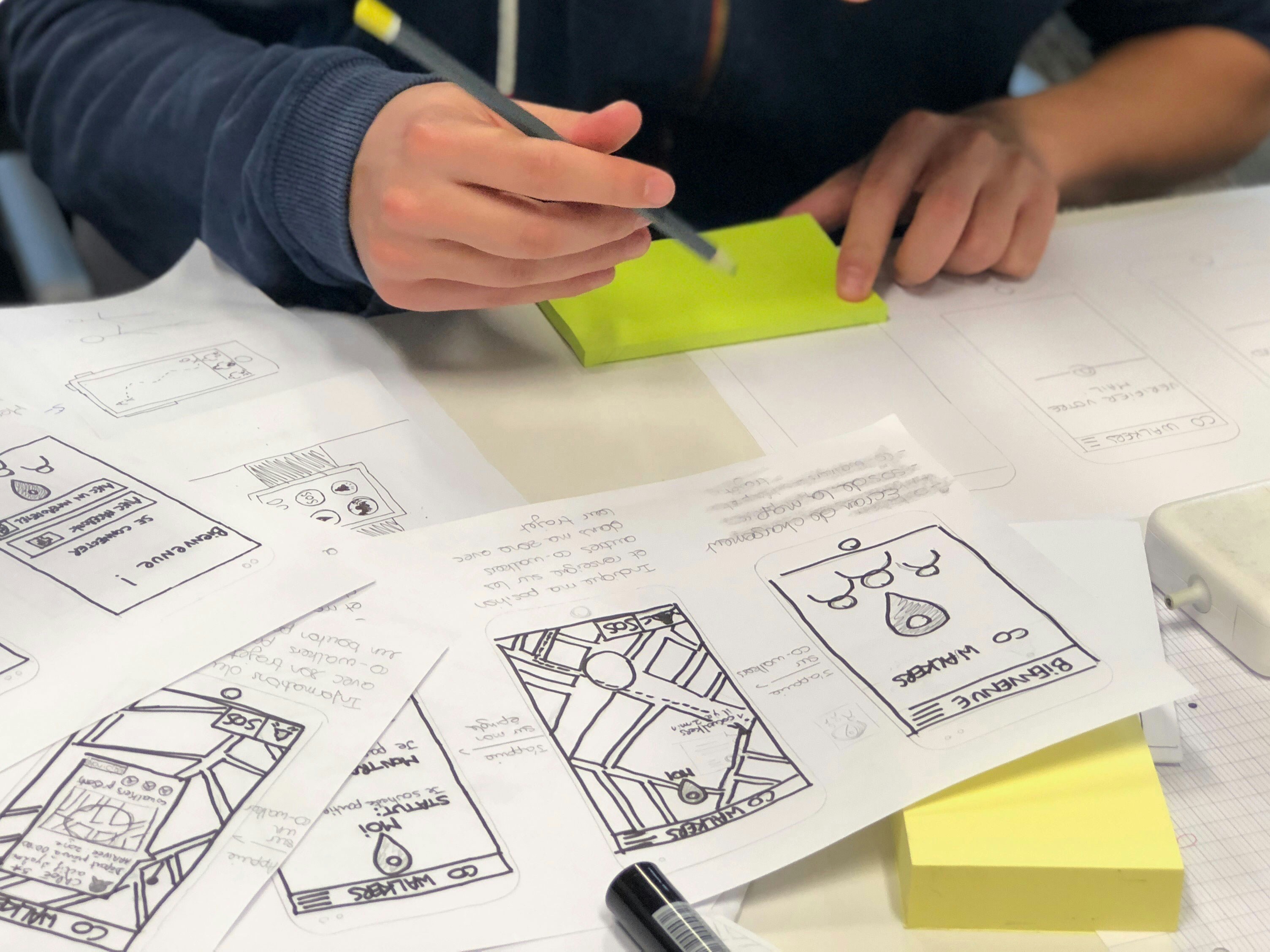The Psychology of UX: How Human Behavior Shapes Design

Aditya Dewan
Ever landed on a website and immediately felt lost, frustrated, or just… bored? That’s not bad luck-it’s bad UX.
Here are four key psychological principles that can make or break your UX.
1. Cognitive Load: Stop Making Users Think
Your brain is wired to take the easiest path. If a website forces users to think too much, they’ll leave.
How to Reduce Cognitive Load:
Keep designs clean - less is more.
Use clear visual hierarchy (big, bold CTAs; easy-to-read text).
Avoid jargon - write like a human, not a robot.
Example: Google’s homepage. Just a search bar. No distractions. Perfect.
2. Hick’s Law: Too Many Choices = Decision Paralysis
The more options you give people, the harder it is for them to decide. Ever spent 30 minutes browsing Netflix, only to give up? That’s Hick’s Law in action.
How to Design for Faster Decisions:
Limit choices in menus and forms.
Use progressive disclosure-show details only when needed.
Highlight primary actions (e.g., “Start Free Trial” over 10 other buttons).
Example: Apple’s product pages focus on just a few choices, making decisions feel effortless.
3. The Zeigarnik Effect: Unfinished Tasks Stick in Your Brain
Ever left a task half-done, only to keep thinking about it? That’s the Zeigarnik Effect, and it’s why progress bars and checklists work so well.
How to Use This in UX:
Add progress indicators to sign-up flows.
Use checklists to encourage task completion.
Gamify experiences with streaks or rewards.
Example: LinkedIn’s profile completion bar makes you want to hit 100%.
4. Fitts’s Law: Make Buttons Easy to Tap
Fitts’s Law states that bigger, closer targets are easier to interact with. If your buttons are too small or hard to reach, users will struggle.
Design Smarter:
Make primary buttons big and easy to tap.
Place key actions where users naturally reach.
Avoid tiny or closely spaced touch targets.
Example: Ever try closing a tiny “X” on a mobile ad and accidentally open it instead? That’s bad UX.
Final Thoughts
Great UX isn’t just about looks—it’s about designing for the brain.
Keep it simple (reduce cognitive load).
Limit choices to speed up decisions.
Use unfinished tasks to boost engagement.
Make interactions effortless.