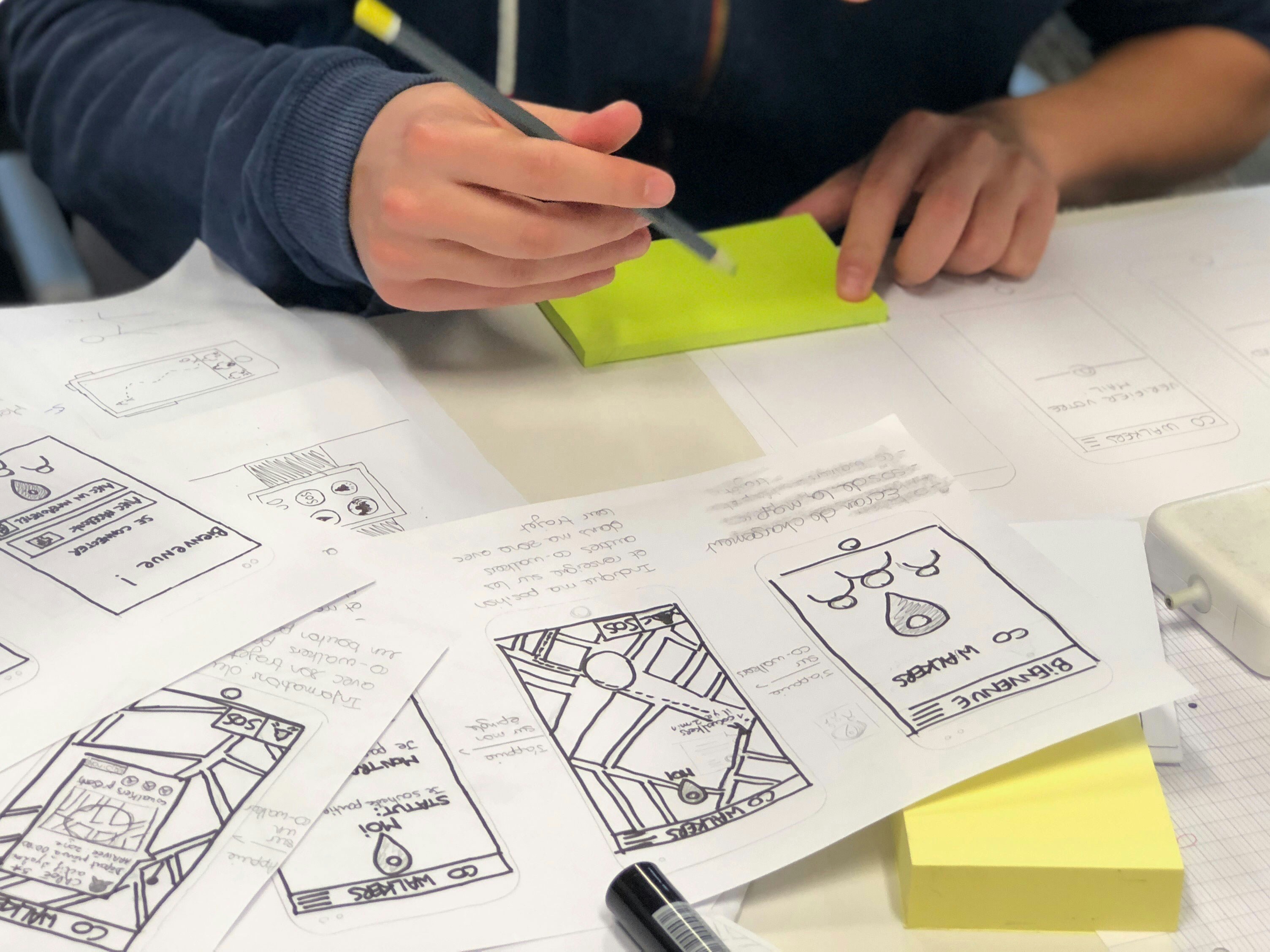The Art of Microinteractions: How Small Details Improve UX

Aditya Dewan
A Little Touch Goes a Long Way
Ever tap a button and get a satisfying bounce or see a tiny animation that makes you smile? That’s the magic of microinteractions. These subtle details not only add personality to your design but also guide users and provide instant feedback—often without them even realizing it.
What Are Microinteractions?
Microinteractions are the small, functional animations or responses that occur when users interact with your design. Think of that little heart that pops when you “like” a post or the gentle shake of a login form when your password is off. They’re the unsung heroes that transform mundane tasks into engaging experiences.
Why They Matter
These minute details do more than just look pretty—they serve a purpose:
Feedback & Confirmation: A subtle animation reassures users that their action was recognized. It’s like getting a friendly nod every time you click “Submit.”
Delight & Engagement: A well-crafted microinteraction can surprise users, making their experience memorable and even a bit fun.
Guidance & Error Prevention: By providing immediate visual cues, microinteractions help users understand what to do next—reducing errors and frustration.
Best Practices for Effective Microinteractions
Designing microinteractions isn’t about overloading your interface with gimmicks; it’s about enhancing usability with finesse. Here are some tips:
Keep It Subtle: Too much animation can be distracting. Aim for smooth, minimal transitions that complement the overall design.
Purpose Over Flash: Every microinteraction should serve a clear function—be it to inform, guide, or delight. If it doesn’t improve usability, reconsider its inclusion.
Consistency Is Key: Maintain a consistent style and timing across your design. This ensures that users learn what to expect, building trust and intuition.
Final Thoughts
Microinteractions might be small, but they pack a punch. They elevate user experience by providing real-time feedback, reducing errors, and adding a touch of personality to your design. As a designer, I’ve seen firsthand how these tiny details can turn a good interface into a great one.